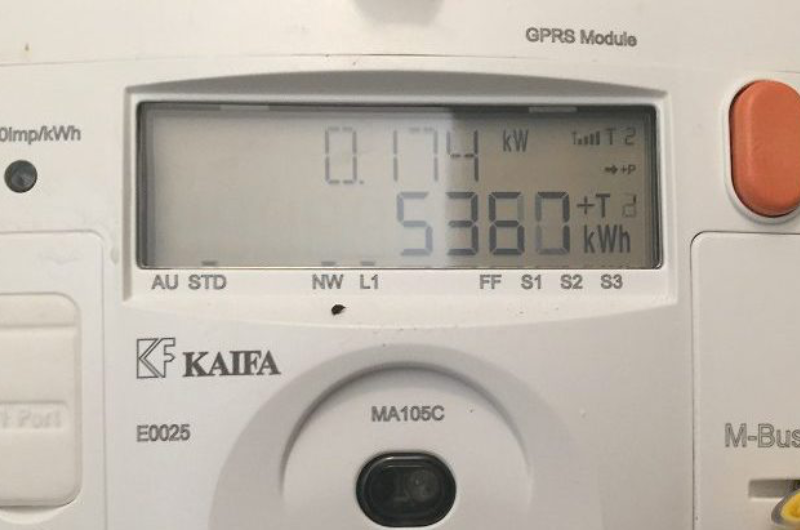Het kan heel handig zijn om alle lampen in je huis of in een kamer automatisch te laten inschakelen. Uiteraard kun je een vast tijdstip voor inschakeling bepalen voor een apparaat of groep maar het kan wenselijk zijn dit tijdstip te laten aanpassen aan het seizoen. Bijvoorbeeld op basis van het dagelijks wisselende tijdstip van zonsondergang.
In onderstaand voorbeeld laten wij zien hoe je dit kan instellen. Wij nemen als doel dat de groep lampen met de naam Desk, automatisch inschakelen, 30 minuten voor zonsondergang. Belangrijk is dat er in de Hihome App een locatie is ingesteld aangezien de locatie bepalend is voor het automatisch bepalen van het tijdstip van zonsondergang, per dag.
De afbeeldingen in dit voorbeeld zijn screenshots in de Nederlandse taal. Wanneer je een andere taal hebt ingesteld zal het qua taal anders zijn, maar visueel gelijkwaardig.
1. Kies in het hoofdscherm voor Scene

2. Kies > Scene maken/of druk +

3. In dit voorbeeld willen we inschakelen op basis van tijdstip van zonsondergang, dus kiezen we voor de categorie Weersverandering.

4. Vervolgens selecteer je Zonsopkomst/-ondergang.

5. Selecteer Zonsondergang > Kies 30 minuten voor zonsondergang om dit voorbeeld te volgen. De lamp gaat in dit voorbeeld Aan, 30 minuten voor zonsondergang. Uiteraard kun je kiezen wat je wil. Let op, kies je locatie. Je locatie is bepalend voor het schema van zonsondergang.

6. Nu is de trigger van de automatisering gemaakt. Kies vervolgens wat er moet gebeuren door op de + de klikken bij Dan.

7. In dit voorbeeld willen we een lamp laten inschakelen > Voer het apparaat uit

8. Kies de betreffende lamp, of groep, en kies ON.


9. Zie nu het overzicht van de opdracht die je hebt aangemaakt. Kies opslaan als je tevreden bent.

10. Bevestig je keuze en start het gebruik.


Klaar!